On Demand Transit
The On Demand program was created to provide the university community with access to a safe mobility solution and service that is available on demand, Monday through Friday between the hours of 5:00 pm-midnight. As an On Demand service, riders can request to be picked up and dropped off at pre-determined, strategic locations across campus anytime during regular service hours.
Students and Faculty/Staff needing a ride may request a ride through the TransLōc application or may call the dispatch office at (225) 578-5555, and provide the dispatch officer with their requested pick-up and drop off location.
On Demand Service
Campus Transit is available On Demand. On Demand rides are scheduled from within the TransLōc app. When you’re viewing the LSU TransLōc service, an icon will appear in the bottom left corner of the map. When the OnDemand icon is blue, OnDemand service is available and clicking the icon will allow you to schedule an OnDemand ride. When the icon is gray, OnDemand service is unavailable (in other words, it is out of service). Clicking this icon will display information about the OnDemand service.
Note: If you are in an area on campus where On Demand service is unavailable and are not comfortable walking to the closest pickup/drop off location, please contact the LSU Police at (225) 578-3231 to request an officer to escort you to your preferred location.
Step 1: Download the TransLōc mobile application through your Android or Apple device.

Step 2: Click the "On Demand" button.
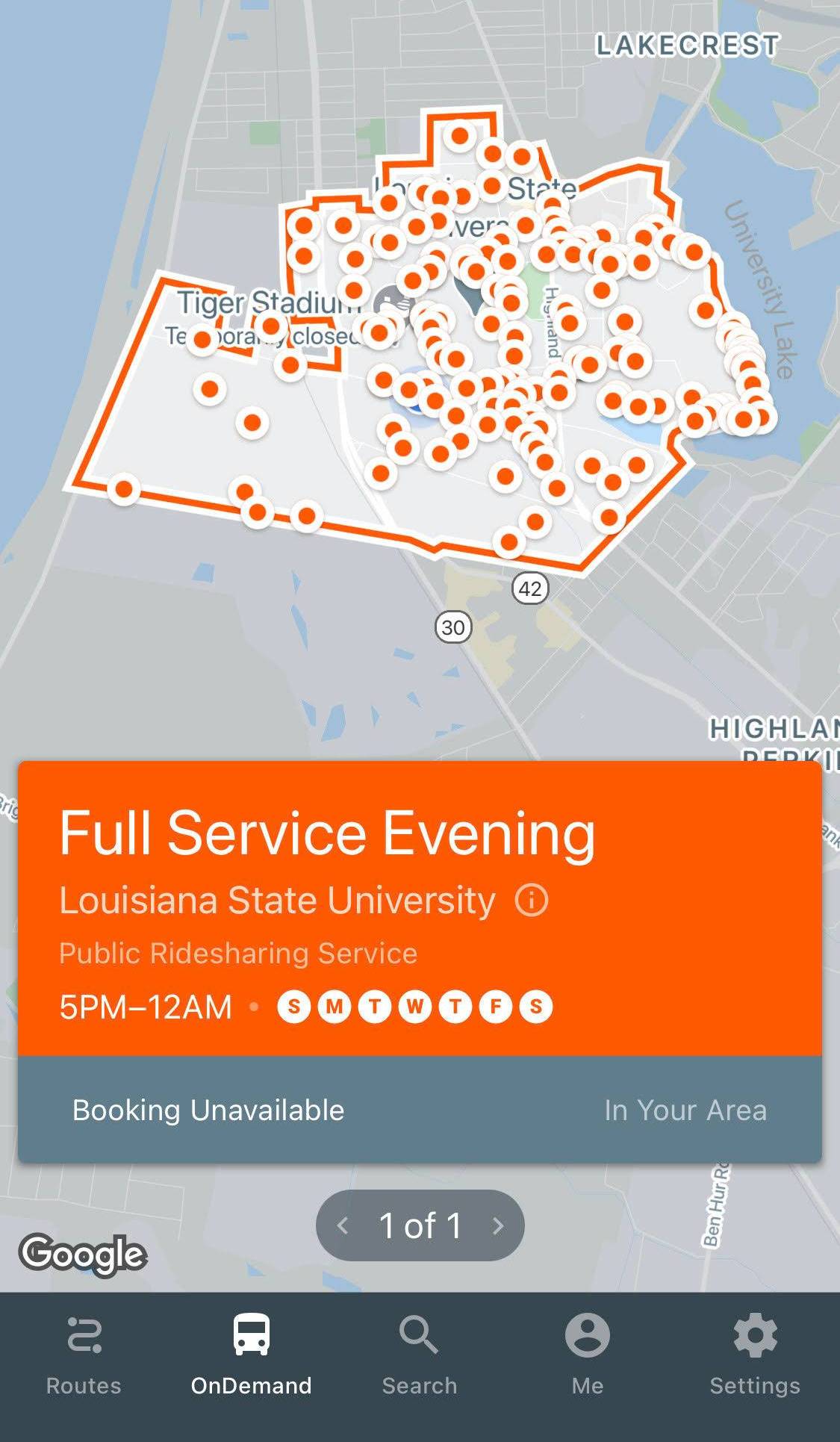
Step 3: Enter the address where you would like to be picked up. There are multiple ways to input an address:
- Type the address into the search bar.
- Click the "My Addresses" drop down and select the address from the list. If you do not have any saved addresses, you can add them to the system.
- Move the pin on the map by dragging the map on the screen. The green pin's location is where you will be picked up.
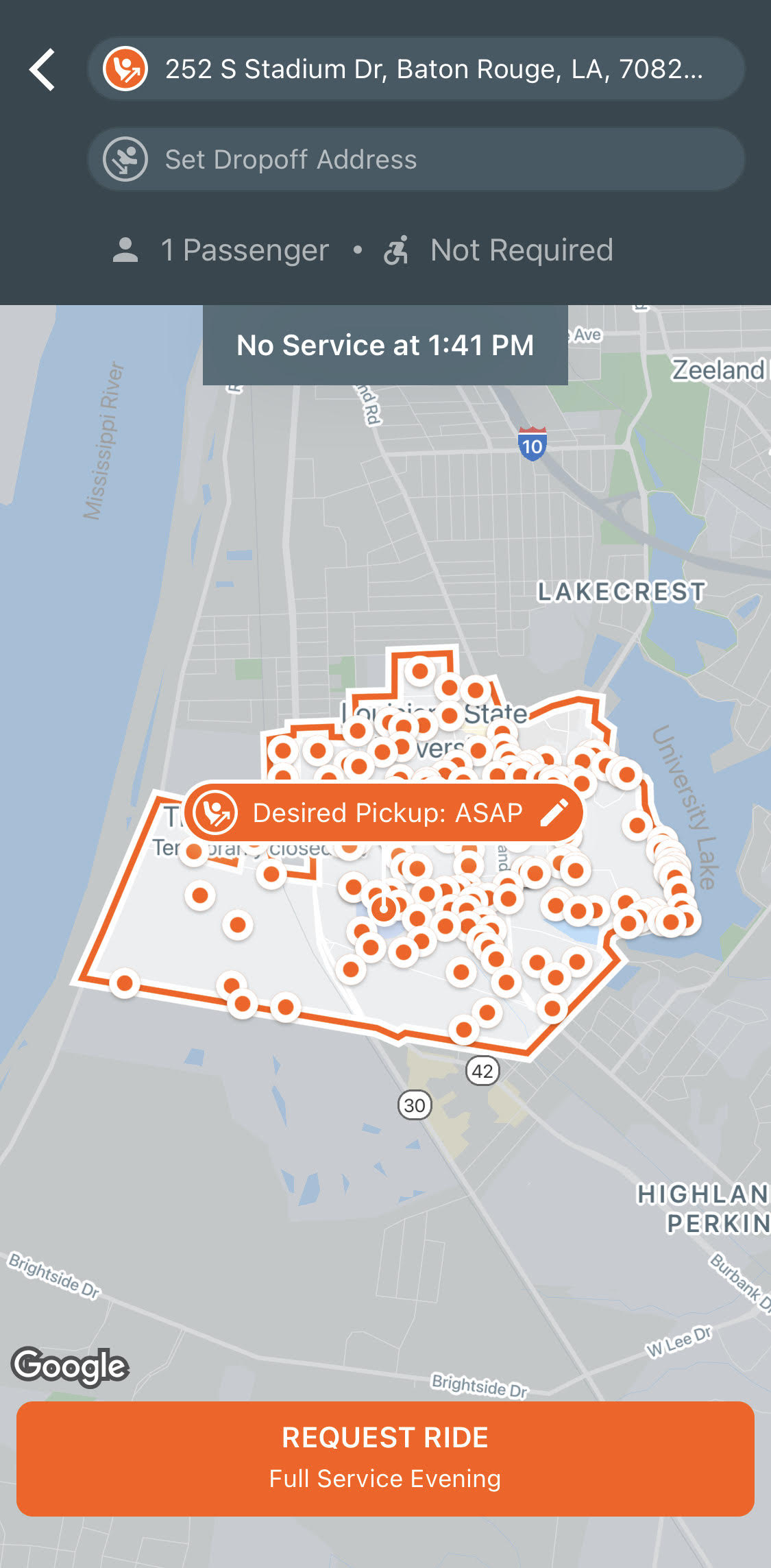
Step 4: Enter the address where you would like to be dropped off. There are multiple ways to input an address:
- Type the address into the search bar.
- Click the "My Addresses" drop-down and select the address from the list. If you do not have any saved addresses, you can add them to the system.
- Move the pin on the map by dragging the map on the screen. The red pin's location is where you will be picked up.
Step 5: Select the number of passengers for the ride. If it's just you, click "Just Me."
Upon completion of these steps, the ride has been scheduled. You can view the ride by clicking "View Ride" from the same page.
Hours of Operation
Monday - Friday: 5:00 p.m. – 12:00 am